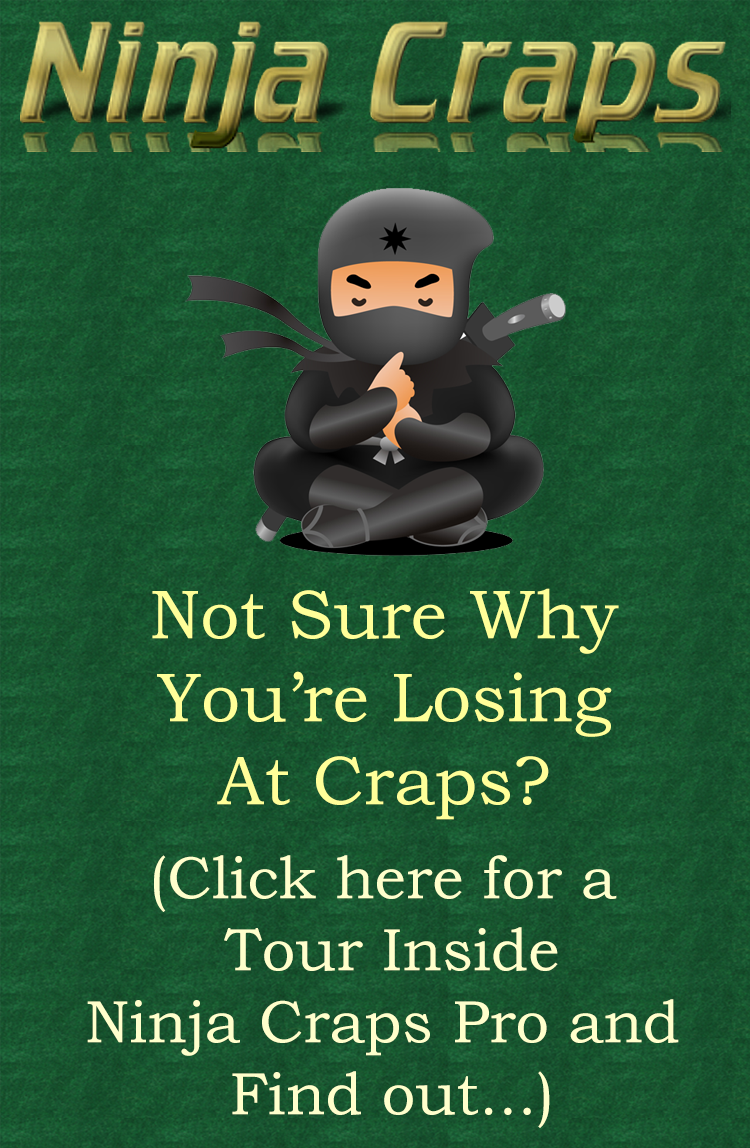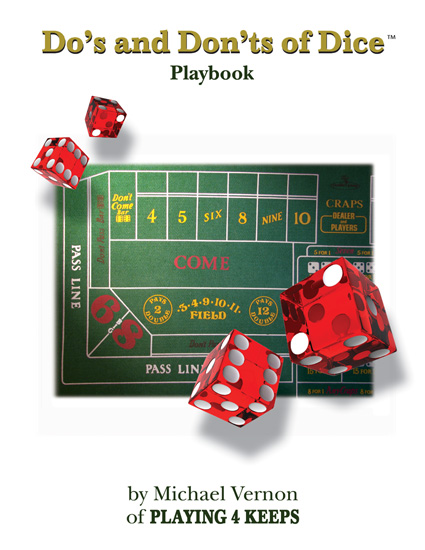|
|
 |
|
|
 |
|
|
 |
 |
|
If you feel a little intimidated by all of this “web stuff,” you’re not alone, and I do know how you
feel; I was there
once myself, and it was only a little more than 4 years ago.
Back then I would go to a web site and get so lost I would have to quit and start all over.
Things have changed a lot since then as designers have gotten better at
providing information and the ability to move around a web site easily.
We want you to have a pleasant experience on this web site and NOT get lost. We want you to find
the answers you are looking for, not what we think you
need to know.
If you don’t find your answers here, please let us know by using the
contact us
form.
Be sure to pass on any suggestions you may have. This site is for YOU, not
us!
Ok, enough introduction. Let me tell you a few things to help you as you move around on our web site.
First, on the left side of the screen you will ALWAYS have the main menu column available on each and every page you visit. These
items (Home, The Coach, Classes, Schedule ... etc.) are the major pages within our
web site, and you can always click on one of these links to move to another page or back to a previous “major” page.
Most of the pages are this way but there are a few pages that can “link” to other pages that are not listed on the menu column.
This would apply to some second and third level pages that are executed based on
your actions. For example, if you decide to pass this site's link on to a
friend, you'll get to a thank you page after entering a friend's email
address. However, all of the second and third level pages will contain the
same menu on the left side.
These pages are few in number and we believe you will find them self-explanatory. If not, we’ve added a small question mark (?) on each page in the page header line. It’s the mustard colored line on this page and
the (?) is on the right side. If you click on the (?) a small help window will open up and provide detail
about the current page you are on. This help is available on each and every page on this site.
Next to this (?) mark you will also see a shopping cart. Clicking on this icon will show you what you have in your shopping cart at any given time, and it is
from this page that you will eventually check out after signing up for one of
our classes.
|
 |
 |
 |
 |
|
 |
 |
Any win is better than any loss … any day. -Pablo- |
 |
|
|